Shop By Department
- Computing
- Laptops
- All-in-One PCs
- Custom Displays
- Backpack PC Accessories
- POS Systems
- Pcs/Workstations
- PCs/Workstations
- PC/Workstation Barebones
- Computer Components
- Chassis Components
- All-in-One PC Spare Parts & Accessories
- Computer Case Parts
- Computer Cases
- Computer Cooling System Parts & Accessories
- Computer Cooling Systems
- Console Extenders
- Drive Bay Panels
- Gaskets
- Heat Sink Compounds
- Mounting Kits
- Network Equipment Chassis
- ODD Enclosures
- Port Dust Covers
- Rack Accessories
- Rack Cabinets
- Rack Consoles
- Rack Cooling Equipment
- Slot Expanders
- Storage Drive Enclosures
- CPU Holders
- Holders
- Interface Components
- Mobile Device Dock Station Accessories
- Mobile Device Dock Stations
- Electronic Device Repair Tools
- Peripheral Device Cases
- System Components
- Chassis Components
- Thin Clients
- Tablets
- Peripherals
- Batteries and Power Supplies
- Batteries & Power Supplies
- Battery Chargers
- Battery Holders & Snaps
- Household Batteries
- Maintenance Bypass Panels (MBPs)
- Mobile Device Chargers
- Portable Device Management Carts & Cabinets
- Portable Power Stations
- Power Adapters & Inverters
- Power Banks
- Power Distribution Units (PDUs)
- Power Supply Enclosures
- Power Supply Transformers
- Power Supply Units
- Uninterruptible Power Supplies (UPSs)
- UPS Accessories
- UPS Batteries
- UPS Battery Cabinets
- Batteries & Power Supplies
- Batteries and Power Supplies
- Video & Audio
- Monitors & Accessories
- Monitors & Accessories
- Data Input Devices
- Electrical Hardwares & Supplies
- Signage
- Monitor Parts and Accessories
- Computer Cables
- Audio Cables
- Cable Accessories
- Cable Gender Changers
- Cable Splitters or Combiners
- Coaxial Cables
- Composite Video Cables
- DisplayPort Cables
- DVI Cables
- Fibre Optic Adapters
- Fibre Optic Cables
- Fibre Optic Connectors
- FireWire Cables
- HDMI Cables
- Internal Power Cables
- KVM Cables
- Lightning Cables
- Networking Cables
- Parallel Cables
- Power Cables
- PS/2 Cables
- Ribbon Cables
- SATA Cables
- SCSI Cables
- Serial Attached SCSI (SAS) Cables
- Serial Cables
- Signal Cables
- S-Video Cables
- Thunderbolt Cables
- USB Cables
- VGA Cables
- Video Cable Adapters
- Wire Connectors
- Computer Cables
- Printers & Scanners
- Network & Storage
- Servers
- Networking
- Data Storage
- Data Storage
- Data Storage Devices
- Backup Storage Devices
- Card Readers
- Data Encryption Devices
- Data Storage Device Parts & Accessories
- Disk Arrays
- External Hard Drives
- External Solid State Drives
- Internal Hard Drives
- Internal Solid State Drives
- Magnetic Card Readers
- Media Duplicators
- Memory Cards
- NAS & Storage Servers
- Optical Disc Drives
- Personal Cloud Storage Devices
- Storage Device Backup Batteries
- Storage Drive Cases
- Storage Drive Docking Stations
- USB Flash Drives
- Data Storage Mediums
- Data Storage Devices
- Data Storage
- Wire Raceways Conduits
- Wiring Devices & Accessories
- Warranty & Support
- Office Supplies
- Home
- Cleaning Agents, Tools & Supplies
- Security & Automation
- Access & Control
- Access Cards
- Access Control Reader Accessories
- Access Control Readers
- Audio Intercom Systems
- Cable Lock Accessories
- Cable Locks
- Doorbell Chime Covers
- Doorbell Chimes
- Doorbell Kits
- Doorbell Parts & Accessories
- Fingerprint Readers
- Hardware Authenticators
- Intercom System Accessories
- Number Locks
- Padlocks
- Port Blockers
- RFID Readers
- RFID Tags
- Security Access Control Systems
- Security Door Controllers
- Smart Card Readers
- Smart Cards
- Video Intercom Systems
- Facility Safety Products
- Household Sensors & Alarms
- Security Devices
- Smart Home Devices
- Surveillance Systems
- Access & Control
- Telecom & Navigation
- Stationery & Office Supplies
- Shipping & Moving Supplies
- Presentation Supplies
- Office Furniture
- Lighting
- Office Electronics
- Home
- Software
Search


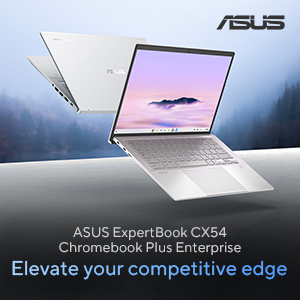
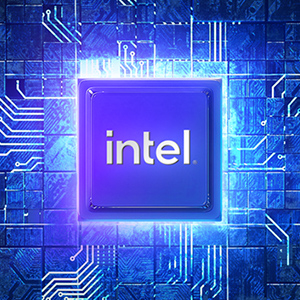



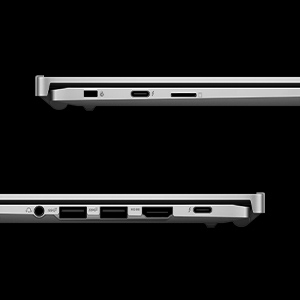

















Please complete your information below to login.
Sign In
Create New Account